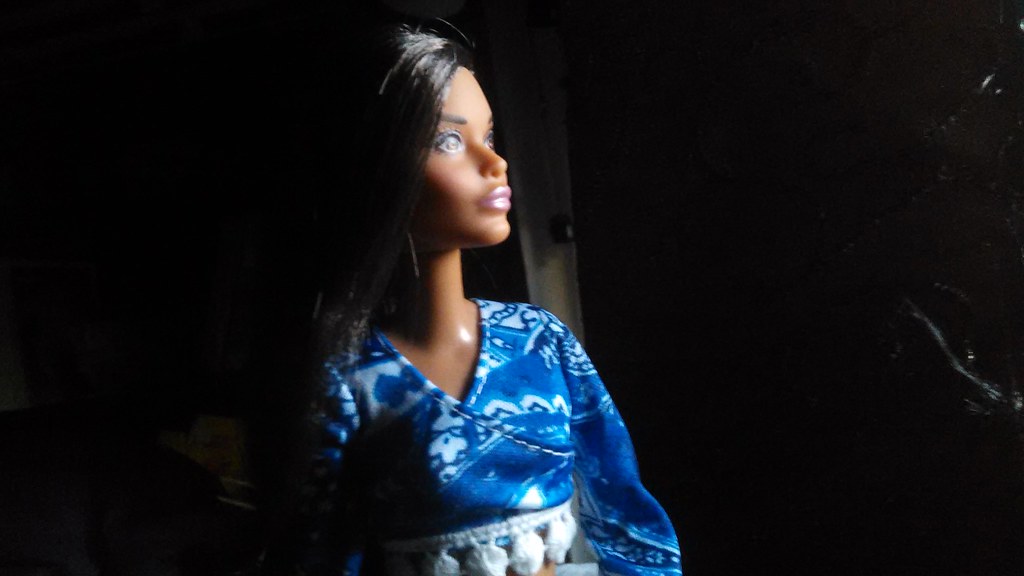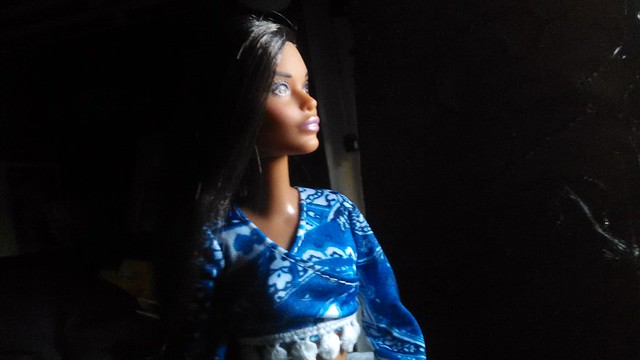Kattriella wrote:Well, I just tried uploading it to Photobucket and using that URL. Same result. Maybe it's because I'm on my phone? If so, I guess I won't be sharing any pics on this site . . . Oh, well, I guess. If it won't work, I guess it just won't work.

You have to pay to upload images from Photobucket now, so unless you've got deep pockets find another image hosting service.
This was the image you were trying to display this morning.
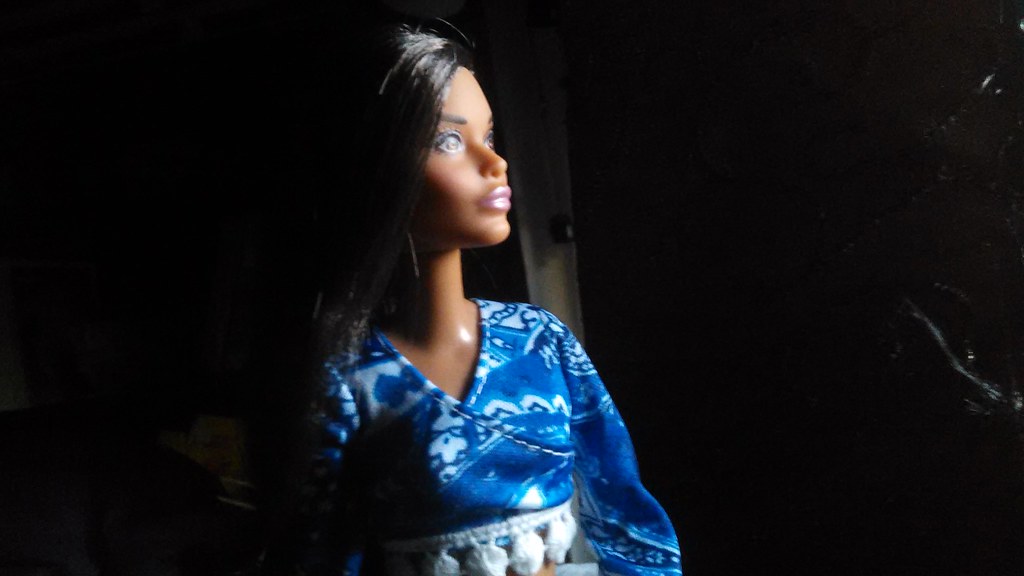
On the Flickr page selecting BBCode on the "Share" feature should give you this, your image with the flickr stuff at the end of the image:
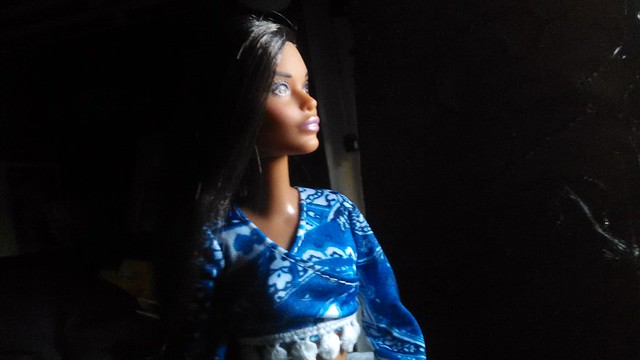 IMG_20170921_183111
IMG_20170921_183111 by
Kattriella NoLastName, on Flickr
On the Share/BBCode feature if you cut/copy the image tags and everything in between you get just your image:
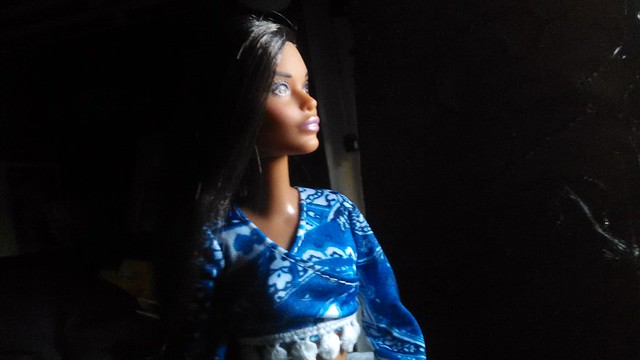
Our board has a maximum image size it will display. Images larger than 640 X 500 will be resized to display within this size. We also use a zoom feature that allows you to view the larger original image. When a magnifying glass appears in the upper left corner of an image (as in the top image above), click on the image to see the full size.
Hope that helps.